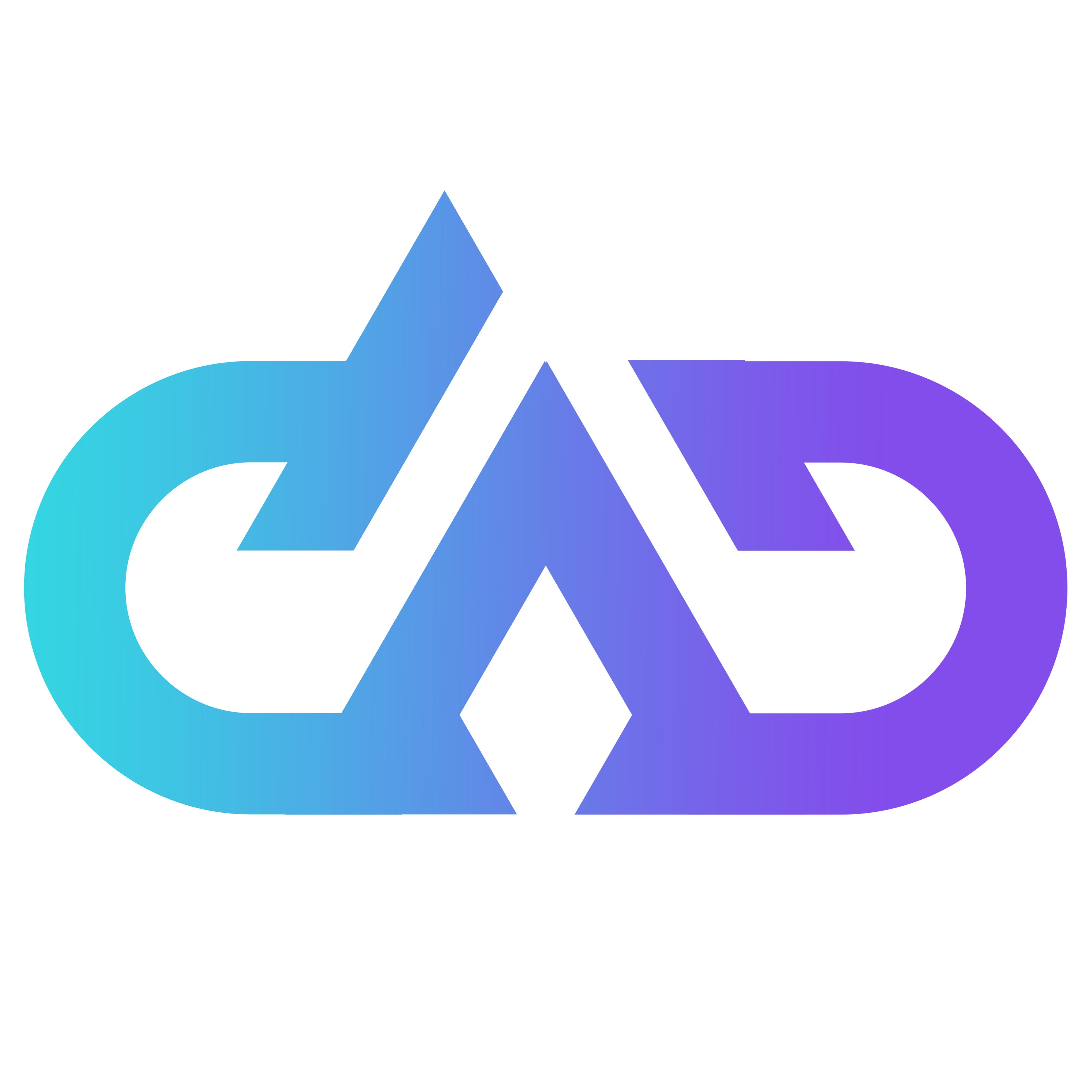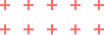- July 24, 2021
- International
It has survived not only five centuries
How to Design a Professional Website: A Comprehensive Guide
In today’s digital age, having a professional website is essential for businesses, freelancers, and anyone looking to establish an online presence. A well-designed website not only enhances your credibility but also serves as a powerful marketing tool. Whether you’re starting from scratch or revamping an existing site, here’s a step-by-step guide to help you design a professional website that stands out.
1. Define Your Purpose and Audience
Before diving into design, clarify the purpose of your website. Are you showcasing a portfolio, selling products, or providing information? Understanding your target audience is equally important. Consider their preferences, needs, and behaviors. This foundational knowledge will guide your design choices and content strategy.
2. Choose the Right Platform
Selecting the right platform is crucial for your website’s functionality and ease of use. Popular options include:
- WordPress: Highly customizable and ideal for blogs and business sites.
- Wix: User-friendly with drag-and-drop features, great for beginners.
- Squarespace: Offers beautiful templates and is perfect for creatives.
- Shopify: Best for e-commerce websites.
Evaluate your needs and choose a platform that aligns with your goals.
3. Plan Your Site Structure
A clear site structure enhances user experience and SEO. Create a sitemap outlining the main pages and their hierarchy. Common pages include:
- Home
- About
- Services/Products
- Blog
- Contact
Ensure easy navigation by keeping the structure simple and intuitive. Use descriptive labels for menu items to guide visitors effectively.
4. Focus on User Experience (UX)
User experience is paramount in web design. Here are some key elements to consider:
- Responsive Design: Ensure your website looks great on all devices, including smartphones and tablets.
- Fast Loading Times: Optimize images and minimize code to improve loading speed. A slow website can deter visitors.
- Clear Navigation: Use a clean layout with a logical flow. Include a search bar for easy access to content.
- Accessibility: Design with inclusivity in mind. Use alt text for images, ensure color contrast, and make navigation keyboard-friendly.
5. Choose a Professional Aesthetic
Your website’s design should reflect your brand identity. Consider the following:
- Color Scheme: Choose colors that align with your brand and evoke the desired emotions. Stick to a limited palette for a cohesive look.
- Typography: Select fonts that are easy to read and match your brand’s personality. Limit the number of fonts to maintain consistency.
- Imagery: Use high-quality images that resonate with your audience. Avoid stock photos that feel generic; instead, opt for original visuals or professional photography.
6. Create Compelling Content
Content is king. Ensure your website has engaging, informative, and relevant content. Here are some tips:
- Clear Messaging: Communicate your value proposition clearly. Visitors should understand what you offer within seconds.
- SEO Optimization: Incorporate relevant keywords naturally into your content to improve search engine visibility.
- Call-to-Action (CTA): Use strong CTAs to guide visitors toward desired actions, such as signing up for a newsletter or making a purchase.
7. Incorporate Essential Features
Depending on your website’s purpose, consider adding the following features:
- Contact Forms: Make it easy for visitors to reach you.
- Social Media Integration: Link to your social media profiles to enhance engagement.
- Blog Section: Regularly updated content can improve SEO and establish your authority in your field.
- Testimonials/Reviews: Showcase positive feedback to build trust with potential clients.
8. Test and Optimize
Before launching, thoroughly test your website. Check for broken links, typos, and compatibility across different browsers and devices. Gather feedback from friends or colleagues to identify areas for improvement.
Once your site is live, monitor its performance using tools like Google Analytics. Analyze user behavior, traffic sources, and conversion rates to make data-driven decisions for ongoing optimization.
9. Maintain and Update Regularly
A professional website requires regular maintenance. Update content, check for software updates, and ensure all features are functioning correctly. Regularly adding fresh content, such as blog posts or news updates, can keep your audience engaged and improve SEO.
Conclusion
Designing a professional website is a multifaceted process that requires careful planning and execution. By defining your purpose, focusing on user experience, and creating compelling content, you can build a website that not only looks great but also serves your business goals. Remember, your website is often the first impression potential clients will have of you—make it count!